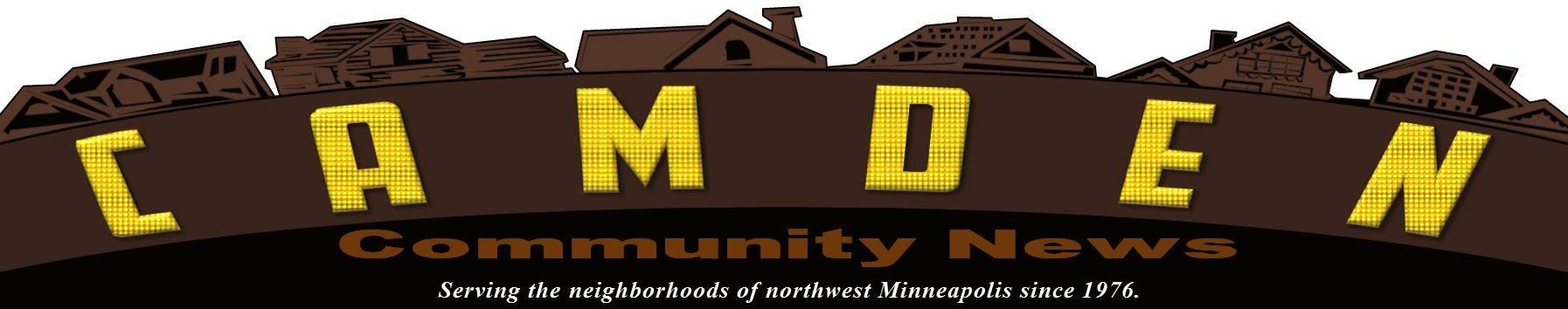As we reported in the October Camden News, Minneapolis is one of over 30 cities that has joined the Vision Zero Network, officially becoming a Vision Zero city in 2017. The Vision Zero Network is a collaborative campaign helping communities reach their goals of Vision Zero (eliminating all traffic fatalities and severe injuries) while increasing safe, healthy, equitable mobility for all.
Traffic Safety Concerns reporting tool created for community input
I contacted Public Work’s Vision Zero program coordinator Ethan Fawley to learn more about the Vision Zero Traffic Safety reporting tool that went live in May of this year. Fawley told me they had received feedback from the community that residents wanted a place to report location-specific traffic safety concerns that may not be captured in more general feedback or crash data. Issues logged through the tool will be used to inform future Minneapolis Vision Zero efforts.
Linked on the reporting tool itself is a map that shows locations of the issues that have been reported to-date (over 200 as of early October), allowing us to take a peek at what our fellow citizens are documenting.
The reporting tool is currently accessible under the GET INVOLVED tab of the Vision Zero website. Related links and contact information are included at the end of this article.
Tool not to be used to collect crash data
I was excited to start using the tool to independently report the numerous traffic violations that occur in my little corner of Folwell. What I didn’t realize until I accessed the tool, was that the City did not want us to report crashes.
Fawley confirmed with me that the reporting tool is not intended for collecting crash data. The online tool directs users to report individual crashes to the Police Department. According to a response I received from Vision Zero staff during the October 15 online open house, reporting a crash to MPD means that the crash goes into the State’s crash database, which the City and other agencies use to monitor crashes and plan safety improvements.
The value of community reporting
I have now used the tool to report numerous issues, ranging from speeding, failing to stop at a 4-way STOP sign, a crash involving a drunk driver (this was before I understood this data was not wanted), and the presence of 4-wheelers on public streets and in Folwell Park. I then checked my reported issues on the feedback map.
While this tool has the potential to serve as a valuable source of information that might not otherwise be accessible to Public Works (even without being used to collect crash data), my in-depth review and testing of both the reporting tool and map revealed numerous design and data-gathering flaws that restrict community input and greatly dilute the value of the information that residents are providing to the City. Very much suggesting that the forms’ creators don’t have a real grasp of our present traffic safety issues.
Review of functionality
It is evident that adequate time was not taken to build and thoroughly test these tools. Even fields designed to capture the most basic of essential facts are defective. When I asked Fawley how the City could collect meaningful data on failure-to-stop violations when there is only a single drop-down option combining running a red light and any type of STOP sign, Fawley told me that the location and notes help [us] determine the details of what is being reported.
Except, currently, both of the Notes fields are optional. Presumably, in the absence of any notes, City staff would have to rely entirely on the location provided by the user in order to identify what type of traffic control is present. Extrapolating these essential details would not be necessary if separate pull-down options had been created to cover the different conditions.
And an even greater problem is that the Location map has been left as an optional step, even though the traditional asterisk denotes that it is a required field. In the map’s search field, you can enter an address/cross street or select “Use current location.” The map didn’t even get close to my current location when I tested this feature.
Add to these issues, the calendar and clock (also marked with an asterisk) seem to invite you to enter the date and time of the incident (although if a concern is ever-present, a specific time may not apply). However, the form instructions read “This will track when your concern was reported.” And that is exactly what happens. Even if you do use these fields to report the date and time of the incident, this information does not get carried over to the details shown on the feedback map. It is therefore unclear if critical timing data entered here by well-meaning residents is being captured by the City. Data that would identify patterns linked to time of day, day of the week and season.
The feedback map (the links to which were not working when I first started using the tool) is a nice feature and updates in real time, but the visual is deceptive. Primarily because there are no notes explaining how the map is formatted and no counts for the reported safety concerns. 1) The legend is missing some reported issues. 2) Reported issues appear as one dot even if multiple incidents have been reported at the same address/location. 3) The color of the dot on the map identifying the type of issue is the most RECENT reported issue in the case of multiple reports at a single location. 4) Detail for multiple incidents at the same location are not sorted by date, which can be confusing when you click a red dot (running a red light or STOP sign) but the first thing you read is a report on a lighting issue. 5) Date and time in the detail is when the report was submitted, not when the incident occurred.
Findings
My exhaustive testing revealed that at the time of submission of this article it was possible to complete a report without providing any details on the WHAT, WHEN or WHERE of an incident. Incredibly, you can select “Other” (frequently necessary due to the very limited and randomly sorted traffic safety options provided in the drop-down menu), skip over absolutely all the other fields, and successfully hit the SUBMIT button.
I concluded that the issues I unearthed were so many and so varied, that the tool and associated map would benefit from being taken down in order to allow for a re-write and rigorous testing before being re-launched.
So, what is good about the new tool? Well, it’s a really great idea! And I like the ability to submit a photo of the incident. I am hoping that the City will be open to implementing improvements and corrections based on public input, and, indeed, some issues that I reported to Public Works were fixed (like the link to the map). However, when I informed Fawley that I had found numerous other problems with both the reporting tool and map, I was not invited to share my findings.
The word “vision” is defined as the ability to think about or plan the future with imagination or wisdom. Disappointingly, vision is very much absent from the current Vision Zero Traffic Safety Concerns reporting tool.
Links and resources
Traffic Safety Concerns reporting tool: survey123.arcgis.com/share/649164ad8bea4460b106e7dc34b4dbac
Safety Concerns Feedback map: arcg.is/111ezb
Vision Zero Website: visionzerompls.com
Questions: visionzero@minneapolismn.gov
Ethan Fawley, Vision Zero Program Coordinator, Department of Public Works
Tel: 612-673-5983
Email: ethan.fawley@minneapolismn.gov