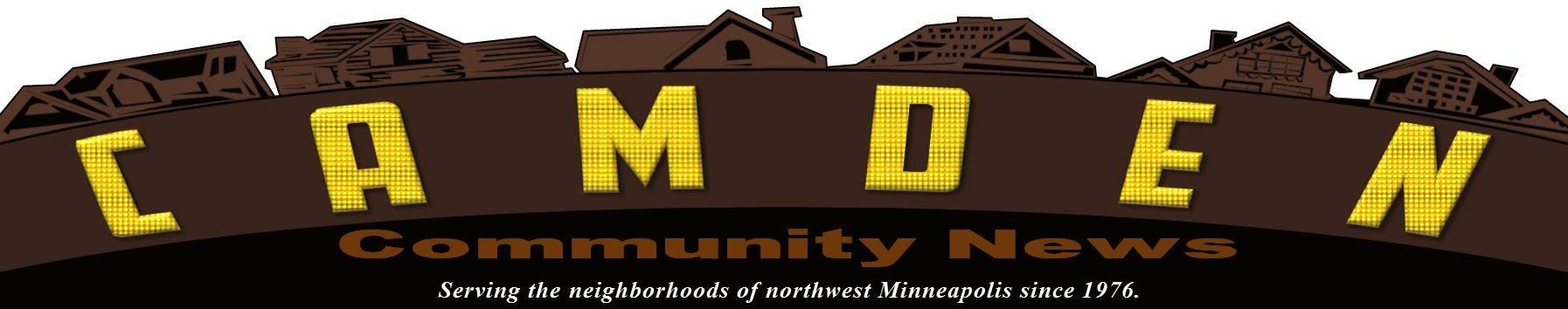Cyber threats targeting personal and business interests continue to increase and it’s important to take whatever steps you can to secure your technology, data and personal information. Better Business Bureau® of Minnesota and North Dakota (BBB) offers tips for individuals and businesses to consider implementing.
For consumers, the best ways to stay safe online include:
- Protecting your computer – A computer should always have the most recent updates installed for spam filters, anti-virus and anti-spyware software and a secure firewall.
- Avoiding suspicious links and attachments – Scammers often seek to spread malware and viruses via email, sometimes sending emails from friends or relatives whose accounts have been hacked. Don’t click on any suspicious links or attachments – especially ZIP files. Even from people you know.
- Sticking to trustworthy websites – Check on the seller’s reputation and record for customer satisfaction at org. Look for the BBB seal and other widely-recognized “trust marks” on retailer websites. Always remember to click on the seals to confirm that they are valid.
- Guarding your personal information – Take the time to read the privacy policy of websites you visit and understand what personal information is being collected and how it will be used. If you don’t see one posted, be aware your information may be sold to others without your permission.
- Confirming your online purchases are secure – Shoppers should always look in their web address bar for the “s” in https:// and in the lower-right corner for the “lock” symbol before paying.
BBB also offers tips on cyber safety for businesses, as well:
- Watch out for spear-phishing attacks – Scammers will sometime create emails which appear to be from a top company official and request cash transfers or sensitive personal information of company employees. Have a failsafe system in place and train your employees to verify all such requests.
- Be wary of suspicious links and attachments – Just as they do with consumers, scammers often seek to infiltrate business databases by sending emails containing links or attachments which could download dangerous malware. It’s important to have a secure firewall and strong spam filters. When in doubt, suspect emails should be reviewed by IT professionals.
- Take inventory of the types of data your business collects – If you collect data that can be reasonably linked to a specific customer, computer or device (e.g., cookie data), consider it personal data. Classify information according to privacy risk, paying particular attention to sensitive categories such as Social Security numbers, credit card or other financial information, and location data.
- Scale down – Collect and store only the data you need to run your business and to meet legal requirements. You may be able to eliminate data elements you don’t need by changing default settings in your online forms or database software. Remember, you have a responsibility to protect all personal data you collect, so limit your burden and your risk.
- Lock it up – Review your data security practices to ensure you’re protecting customer data from identity theft and cyber threats.
For further details on different ways small businesses can secure their data and the personal and financial information of their stakeholders, visit bbb.org/council/for-businesses/toolkits/data-privacy-for-small-businesses/.